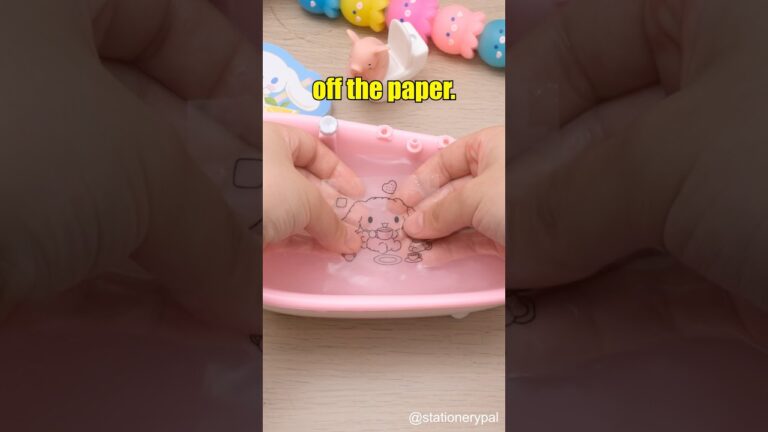[ad_1]
Creating stickers, especially custom ones that look professional, involves a few different methods and considerations. Here’s a breakdown of the process, which many people might not be aware of in its entirety:
I. Design and Artwork:
-
Digital Creation: Most modern sticker production starts with a digital design. This can be done using graphic design software like:
- Adobe Illustrator: Industry standard for vector graphics. Vector graphics are crucial because they can be scaled without losing quality, essential for printing stickers of various sizes.
- Adobe Photoshop: Useful for raster graphics (image-based designs) and adding effects, but be mindful of resolution.
- CorelDRAW: Another professional vector graphics editor.
- Procreate (iPad): Popular for creating digital artwork, but requires exporting in a compatible format.
- Free alternatives: Inkscape (vector), GIMP (raster)
-
Design Principles:
- Resolution: For raster graphics, a minimum of 300 DPI (dots per inch) is crucial for a crisp print.
- Color Mode: CMYK (Cyan, Magenta, Yellow, Key/Black) is the standard color mode for printing. RGB (Red, Green, Blue) is for screens and needs to be converted.
- Bleed Area: An extra area (usually 1/8 inch or more) around the design that extends beyond the intended cut line. This ensures that the sticker is fully colored to the edge after cutting, preventing white borders.
- Cut Lines: A separate layer in the design file that indicates where the sticker will be cut. Cut lines can be simple shapes or complex outlines, depending on the desired sticker shape. The cut line needs to be a vector path.
- White Underbase: For stickers printed on clear or transparent materials, a white underbase is often needed behind the colors to make them vibrant and opaque. This is particularly important for designs with light colors.
- File Format: Common file formats for printing include:
- PDF (Portable Document Format): Often preferred because it preserves fonts and formatting.
- AI (Adobe Illustrator): Native Illustrator file.
- EPS (Encapsulated PostScript): A vector format.
- PNG (Portable Network Graphics): Raster format, useful for transparent backgrounds (but ensure high resolution).
- SVG (Scalable Vector Graphics): Useful for web use.
- Creating Cut Lines: Cut lines are usually created using vector software like Adobe Illustrator. A path is drawn around the design, precisely outlining the shape of the sticker. The path is saved as a separate layer or as a spot color that the printer recognizes as the cut line.
II. Printing:
-
Printing Methods:
- Digital Printing:
- Inkjet Printing: Using inkjet printers with specialized sticker paper. Good for small runs and prototypes. Requires waterproof and UV-resistant inks for durability.
- Laser Printing: Can be more durable than inkjet, especially with the right toner. Suitable for smaller runs. Be aware of heat sensitivity of some sticker materials.
- Wide-Format Printers: Large-format inkjet or solvent printers used for larger stickers or bulk orders. Often used by professional print shops.
- Offset Printing: Traditional method using printing plates. Economical for large quantities but has higher setup costs.
- Screen Printing: Ink is forced through a mesh stencil onto the material. Creates vibrant colors and is very durable, especially for outdoor use. Suitable for large runs with simpler designs.
- UV Printing: Uses ultraviolet light to cure the ink immediately, resulting in a durable, scratch-resistant finish. Good for outdoor stickers.
- Eco-Solvent Printing: A type of inkjet printing that uses eco-solvent inks. These inks are more durable and weather-resistant than standard inkjet inks, making them suitable for outdoor applications.
- Latex Printing: Another type of inkjet printing that uses water-based latex inks. Latex inks are also durable and weather-resistant, and they are also more environmentally friendly than solvent inks.
- Digital Printing:
-
Materials (Sticker Paper/Vinyl):
- Paper Stickers: More affordable but less durable. Good for indoor use and temporary applications.
- Vinyl Stickers: More durable, waterproof, and UV-resistant. Suitable for outdoor use. Different types of vinyl:
- Calendered Vinyl: Less expensive, good for short-term applications.
- Cast Vinyl: More expensive, conforms better to curved surfaces, and lasts longer.
- Polypropylene (PP) Stickers: A plastic material that’s more durable and water-resistant than paper but not as durable as vinyl.
- Polyester (PET) Stickers: Very durable and resistant to chemicals and abrasion. Often used for labels and asset tags.
- Specialty Materials: Reflective vinyl, holographic vinyl, glitter vinyl, clear vinyl.
-
Adhesive:
- Permanent Adhesive: Strong bond, difficult to remove.
- Removable Adhesive: Easier to remove without leaving residue.
- Repositionable Adhesive: Can be removed and reapplied multiple times.
- High-Tack Adhesive: For difficult surfaces.
- Lamination (Optional):
- Adding a clear layer of plastic film over the printed sticker to protect it from scratches, UV fading, and water damage.
- Gloss Lamination: Shiny finish.
- Matte Lamination: Non-reflective finish.
- Satin Lamination: A compromise between gloss and matte.
III. Cutting:
-
Cutting Methods:
- Kiss-Cutting: Cutting through the vinyl layer but leaving the backing intact. This creates individual stickers on a sheet.
- Die-Cutting: Cutting through both the vinyl and the backing to create individual stickers.
- Plotter Cutting: Using a cutting plotter with a blade to precisely cut the sticker shape according to the digital cut lines.
- Laser Cutting: Using a laser to cut the sticker shape. Offers very precise cuts, even for intricate designs.
- Hand Cutting: For small quantities or intricate shapes (labor-intensive).
- Cutting Machines (e.g., Cricut, Silhouette): Popular for DIY sticker making. These machines are designed to cut various materials, including sticker paper and vinyl, based on digital designs.
- Cut Accuracy: Achieving precise cuts, especially for intricate designs, requires proper calibration of the cutting equipment and careful attention to the cut lines in the design file.
IV. Software and Equipment:
-
Software:
- Graphic design software (Illustrator, Photoshop, etc.)
- Cutting machine software (Cricut Design Space, Silhouette Studio, etc.)
- RIP (Raster Image Processor) software (used in professional print shops to prepare files for printing).
- Equipment:
- Printer (inkjet, laser, wide-format, etc.)
- Cutting plotter or cutting machine
- Laminator (optional)
- Weeding tools (for removing excess vinyl after cutting)
- Application tape (for transferring stickers)
V. Post-Processing & Finishing:
- Weeding: Removing excess vinyl around the sticker design after it has been cut.
- Application Tape: Applying a layer of transfer tape to the sticker to lift it from the backing and apply it to the desired surface.
- Packaging: Preparing the stickers for sale or distribution (e.g., placing them in sleeves or adding backing cards).
VI. Common Challenges:
- Color Matching: Ensuring that the printed colors match the colors displayed on the screen.
- Cut Accuracy: Achieving precise cuts, especially for intricate designs.
- Material Selection: Choosing the right material for the intended application (durability, weather resistance, etc.).
- Adhesion: Ensuring that the sticker adheres properly to the intended surface.
- Bubbling: Avoiding air bubbles when applying stickers, especially larger ones.
- Copyright Issues: Ensuring you have the rights to use the artwork in your stickers.
- Registration: Ensuring the cut line aligns perfectly with the printed image (very important for multi-layer stickers or intricate designs).
VII. The DIY Approach vs. Professional Printing:
- DIY: Advantages include lower initial investment and greater control over the process. Disadvantages include lower quality, limited material options, and higher labor costs for large quantities.
- Professional Printing: Advantages include higher quality, wider range of materials and finishes, and faster turnaround times for large orders. Disadvantages include higher minimum order quantities and less control over the process.
The actual "making of" involves a combination of artistic skill, technical knowledge, and attention to detail, which is why the process can be more involved than many people realize.
[ad_2]